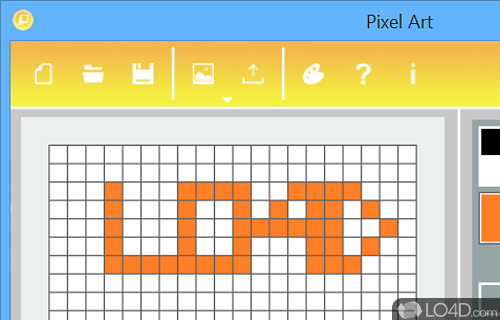
Easy to use drawing software for creating cute pixel graphics art with a grid-based interface.
Video games from the 80's normally used something called pixel art in order to render its graphics, these days, it's become very popular among video games and anime fans and thus Pixel Art was created.
This program is a very basic image editor which works just with pixels. Its user interface couldn't be easier, save for clearer icons. Either way, you can create a canvas to work on in sizes of either 400 or 900 pixels. Images are drawn with basic squares from pre-defined colors or from a 256-color palette.
The main drawing area of Pixel Art includes grids, making it easier to draw (or erase) pixels based on the background color.
Once you've completed drawing a pixel art image, the final image may be saved as either a PNG, GIF, JPG or a Windows BMP file.
Overall, one has to be creative to be able to create art with Pixel Art, but its basic layout and simple concept make it attractive to a certain subgroup of artists and amateur pixel art fans.
Features of Pixel Art
- Choose from 400 or 900 squares to work with.
- Save images as .bmp, .gif, ,jpg or .png.
- Use any color that your mind can think of.
Compatibility and License
Pixel Art is provided under a freeware license on Windows from graphics editors with no restrictions on usage. Download and installation of this PC software is free and 11.3.4 is the latest version last time we checked.
Muze Digital accepts donations for the continued development of this free software.
What version of Windows can Pixel Art run on?
Pixel Art can be used on a computer running Windows 11 or Windows 10. Previous versions of the OS shouldn't be a problem with Windows 8 and Windows 7 having been tested. It comes in both 32-bit and 64-bit downloads.
Filed under:
- Pixel Art Download
- Free Graphics Editors
- Open source and GPL software
- Image Creation Software


